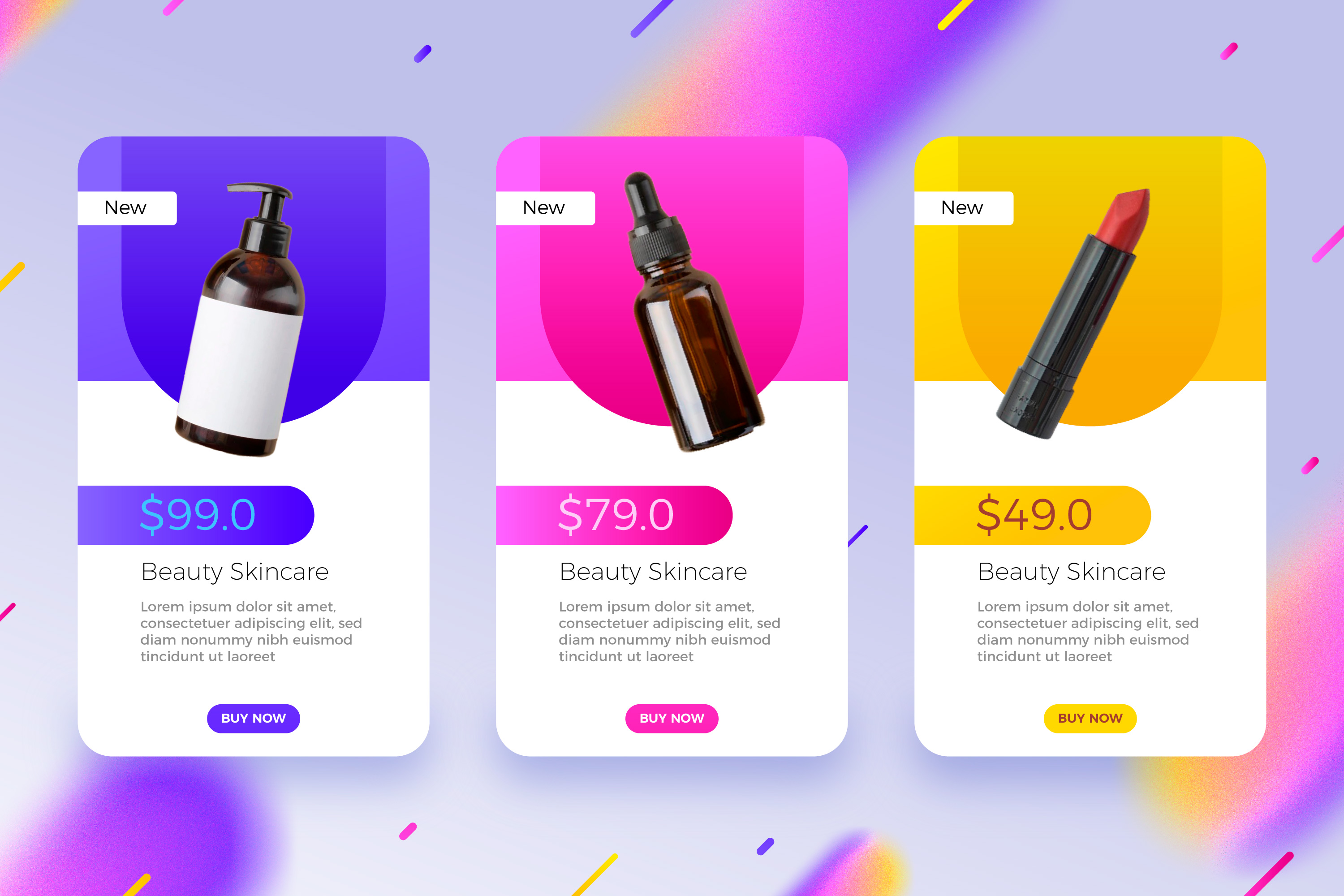How to create your Link in Bio tool profile? - Trending Now 1. Go to https://trendingnow.bio/ site 2. Signup for free or login if you already have an account 3. Choose your username from the available names 4. Click on Add link and add link title and url 5. Click on Add header and add title to the header 6. As per requirement of your profile, user can also add description, videos etc 7. Fill profile details 8. Select background images and color 9. Link: trendingnow.bio/'username' will be created. This is the link which will be used further 10.Link is created as soon as user signs up, even before completing the profile. This is flexibility level of Trendingnow 11.If user keeps the fields blank still trneding now link is created which can be used for further purposes. User can fill their profile as and when required
How to create your Link in Bio tool profile? - Trending Now 1. Go to https://trendingnow.bio/ site 2. Signup for free or login if you already have an account 3. Choose your username from the available names 4. Click on Add link and add link title and url 5. Click on Add header and add title to the header 6. As per requirement of your profile, user can also add description, videos etc 7. Fill profile details 8. Select background images and color 9. Link: trendingnow.bio/'username' will be created. This is the link which will be used further 10.Link is created as soon as user signs up, even before completing the profile. This is flexibility level of Trendingnow 11.If user keeps the fields blank still trneding now link is created which can be used for further purposes. User can fill their profile as and when required